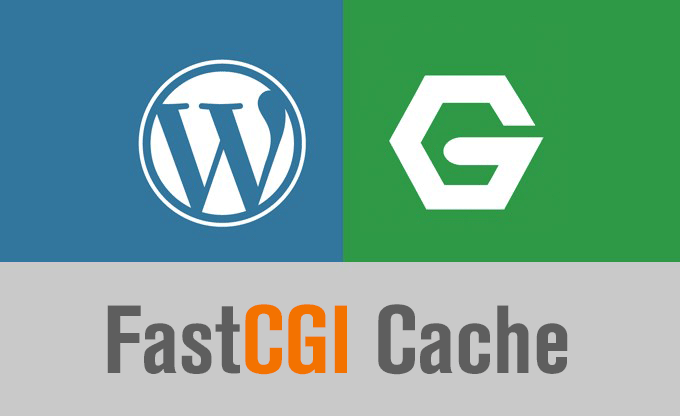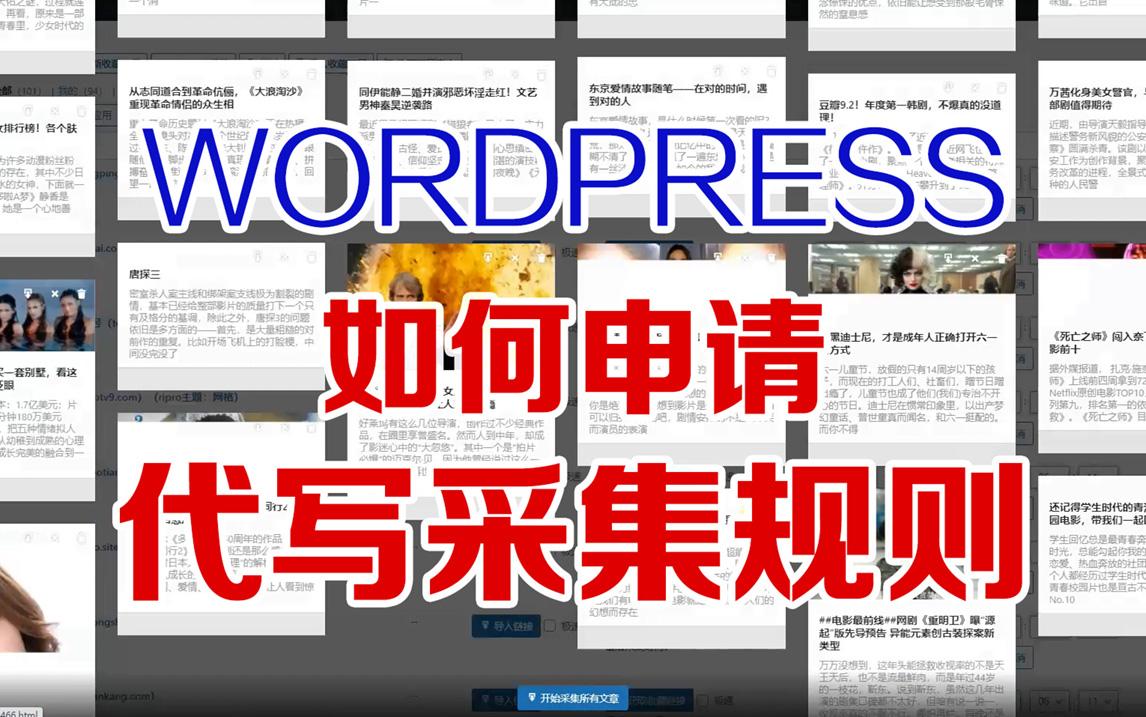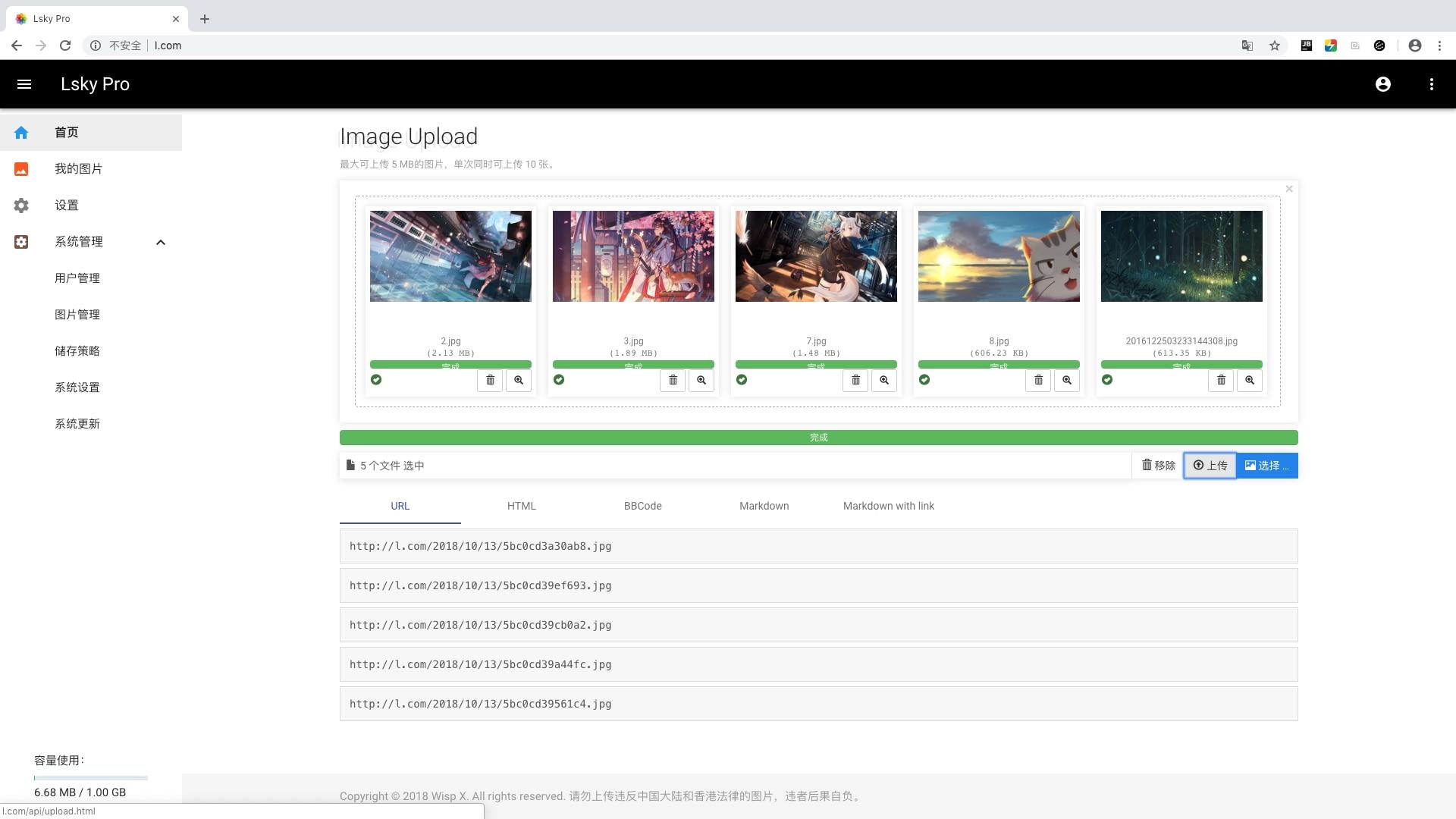6-Comment tags 评论标签
- cancel_comment_reply_link <?php cancel_comment_reply_link('text'); ?>
- 输出取消评论回复的链接.
- comment_author <?php comment_author( $comment_ID ); ?>
- 输出评论的作者。
- comment_author_email <?php comment_author_email( $comment_ID ); ?>
- 输出评论的作者邮箱。
- comment_author_email_link <?php comment_author_email_link('linktext', 'before', 'after'); ?>
- 输出评论的作者邮箱地址.
- comment_author_IP <?php comment_author_IP($comment_ID); ?>
- 输出评论的作者IP.
- comment_author_link <?php comment_author_link( $comment_ID ); ?>
- 输出评论的作者链接
- comment_author_rss <?php comment_author_rss(); ?>
- 输出用于rss的评论作者信息.
- comment_author_url <?php comment_author_url( $comment_ID ); ?>
- 输出评论的作者的个人主页地址.
- comment_author_url_link <?php comment_author_url_link('linktext', 'before', 'after'); ?>
- 输出评论的作者的个人主页地址链接。
- comment_class <?php php comment_class(); ?>
- 输出评论的class.
- comment_date <?php comment_date( 'd', $comment_ID ); ?>
- 输出评论的日期,d是日期格式字符串.
- comment_excerpt <?php comment_excerpt( $comment_ID ); ?>
- 输出评论的摘要.
- comment_form_title <?php comment_form_title('noreplytext', 'replytext', 'linktoparent' ); ?>
- 输出评论来自的标题,范例:<div><?php comment_form_title( '<h2>Leave a Reply</h2>', '<h2>Leave a Reply to %s</h2>' ); ?></div>
- comment_form <?php comment_form($args, $post_id); ?>
- 用来在模板中输出文章评论的信息.详情见:http://codex.wordpress.org/Template_Tags/comment_form(3.0 的新标签?)
- comment_ID <?php comment_ID(); ?>
- 输出评论的ID.
- comment_id_fields <?php comment_id_fields(); ?>
- 用于评论id的字段.
- comment_reply_link <?php comment_reply_link(array_merge( $args, array('reply_text' => 'Reply', 'add_below' =>
$add_below, 'depth' => $depth, 'max_depth' => $args['max_depth']))); ?> - 输出回复评论的链接,详情见http://codex.wordpress.org/Template_Tags/comment_reply_link.
- comment_text <?php comment_text( $comment_ID ); ?>
- 输出评论的内容。
- comment_text_rss <?php comment_text_rss(); ?>
- 输出用于rss的评论内容.
- comment_time <?php comment_time('d'); ?>
- 输出评论的时间,d是日期格式字符串.
- comment_type <?php comment_type('comment', 'trackback', 'pingback'); ?>
- 输出评论的类型,'评论','引用通告'或者'广播'.
- comments_link <?php comments_link(); ?>
- 输出评论的链接.
- comments_number <?php comments_number('zero', 'one', 'more'); ?>
- 输出该文章的评论数,包含三种情况. 范例:<?php comments_number('no responses','one response','% responses'); ?>
- comments_popup_link <?php comments_popup_link('zero','one','more','CSSclass','none'); ?>
- 输出浮动评论窗口的链接,详情见:http://codex.wordpress.org/Template_Tags/comments_popup_link.有待研究.
- comments_popup_script <?php comments_popup_script(width, height, 'file'); ?>
- 输出浮动评论窗口的脚本。
- comments_rss_link <?php comments_rss_link('text', 'file'); ?>
- 输出用于rss的评论链接。
- get_avatar <?php echo get_avatar( $id_or_email, $size, $default, $alt ); ?>
- 返回评论用户的头像,详情见:http://codex.wordpress.org/Function_Reference/get_avatar.
- next_comments_link <?php next_comments_link( 'Label', 'Max number of pages (default 0)' ); ?>
- 下一页评论的链接。
- paginate_comments_links <?php paginate_comments_links(); ?>
- 输出评论翻页.
- permalink_comments_rss <?php permalink_comments_rss(); ?>
- 输出用于rss的永久评论链接.
- previous_comments_link <?php previous_comments_link( 'Label' ); ?>
- 上一页评论的链接。
- wp_list_comments <?php wp_list_comments( $args ); ?>
- 输出评论的列表,详情见:http://codex.wordpress.org/Template_Tags/wp_list_comments。